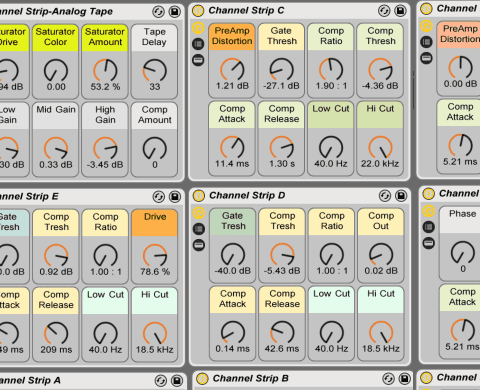If you own Ableton Live 8 you can load the preset library and use it in Live 9.
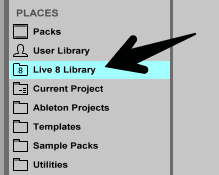
In Live 8 Library, we can find many racks that are not present in Live 9 Library.
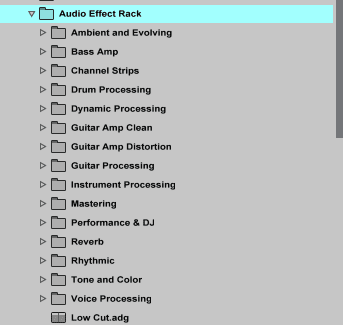
Some of these presets are really great. For example, The Channel Strips category holds 12 channel strip racks.
Each rack will contain any number of mixing tools like Compressor, EQ, Multi-Band Dynamics, Spectrum, etc.
These channel strips can be really great tool for mixing and can make our workflow a lot faster.
In Ableton Live 9 the Compressor and EQ Eight were completely redesigned. And if you load an old preset from Live 8 you first need to tell Live to upgrade to the new device.
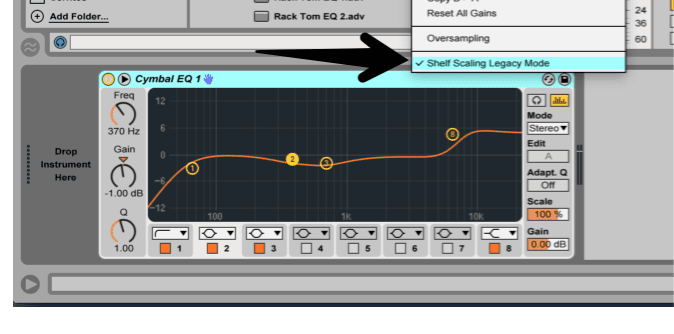
I took the time and went over each Channel Strip to make sure.
– EQs are upgraded and in Oversampling mode
– Compressor is upgraded
– Dynamic Tubes are in High-Quality Mode
– Saturators are in High-Quality Mode
This basically translates those presets to work with Ableton Live’s new and upgraded devices.
Great tools for mixing and mastering from Ableton themselves!
Installation
1. Unzip the downloaded file
1. Double click on the downloaded files to open it up in Ableton Live
2. Click on the Save button at the top right corner of each device